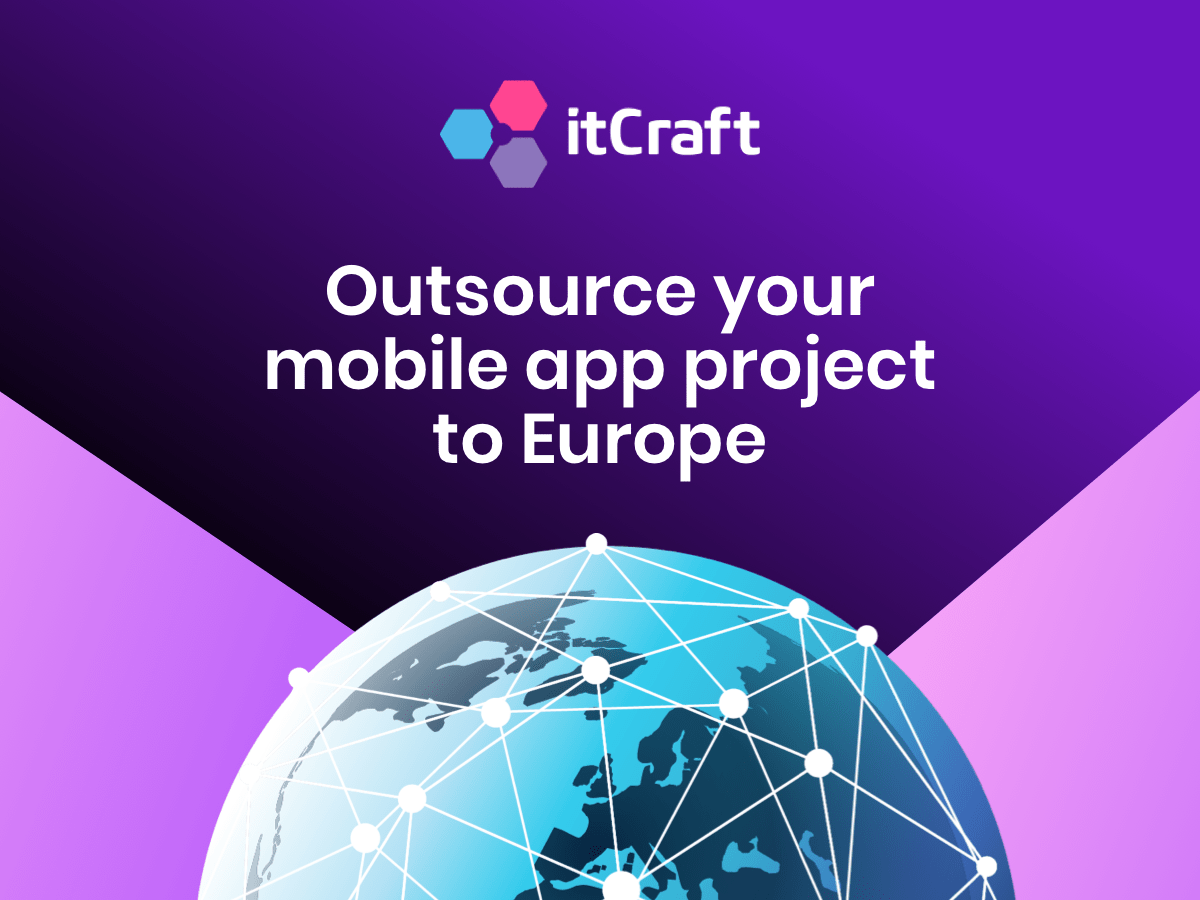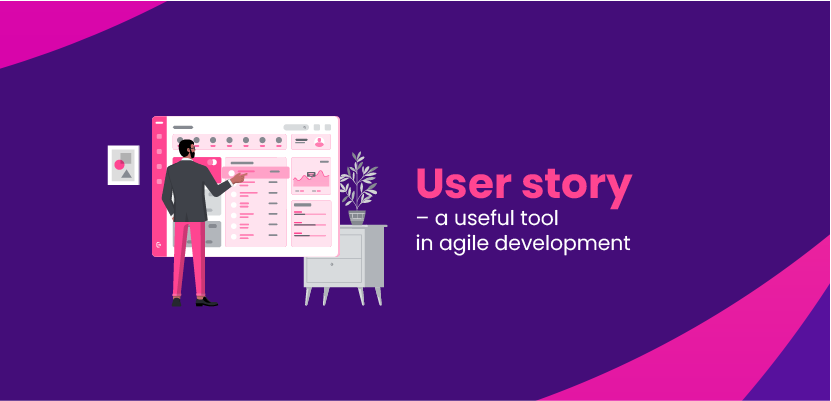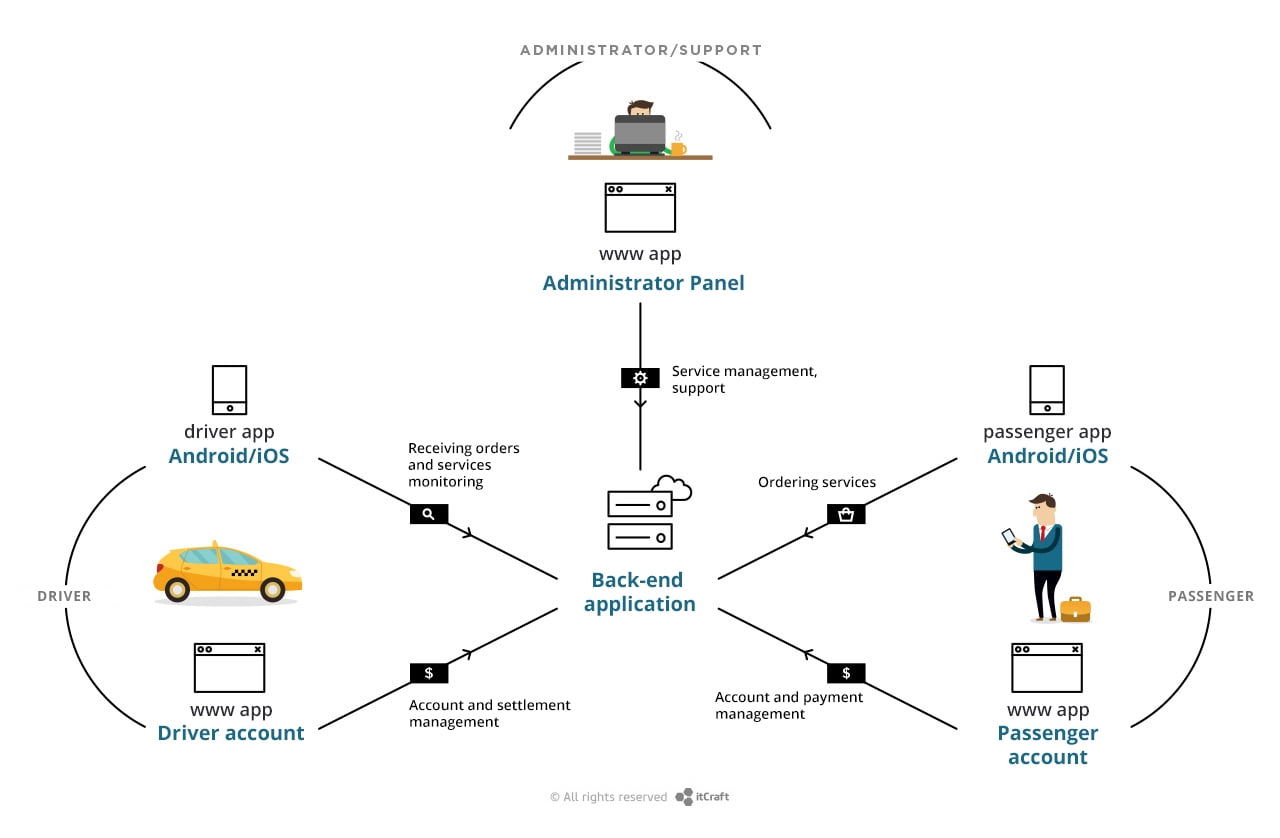Why wireframes are important for your project?

Alexa Trachim

Paweł Kociszewski

In every digital product project, there are many phases to go through before you are able to see the final result. Even going from idea to visual design during product design takes a number of complex but necessary steps if you want to give yourself any chance of success. One of those key steps during the product design phase is wireframing.
Table of contents
- What is a wireframe?
- Why are wireframes so generic?
- The benefits of wireframes
- The unique wireframing process at itCraft
- Wireframes – a conclusion
Steve Jobs once said, “Design is not just what it looks like and feels like. Design is how it works.” When building a digital product, wireframing is crucial to understanding how your product will work and how users will interact with your product. It gives you the groundwork to introduce changes, perfect user paths and create the best user experience. By creating the “skeleton” of your app or website, you are made to consider the habits and desires of the end user, which is vital if you want traction in the market. Let’s take a look at why investing your time and efforts into wireframes before production begins is worth it.

What is a wireframe?
A wireframe is a two-dimensional representation of a digital product that showcases placements of crucial UI elements, the spacing between them, content fields, features and other crucial parts. They are used when preparing intuitive user paths and building the information architecture of a piece of software. At this stage, there are no colors, styled typography or graphics. The primary goal is to simply present how the product will work and how information should be presented.
Many design experts compare wireframes to the foundations of a house. If you miss this step and start putting up the walls without a strong base, eventually everything will fall apart.
Spotting weak sides of the project, fixing the first issues and deciding when each task should be completed will be much easier when we see the whole picture. We can easily plan work and determine potential challenges that small tweaks can conquer in the project wireframe. If the product owner wants to propose changes and add or delete something, this stage is the perfect moment to do so because it won’t disturb the production team’s workflow. Wireframes help quickly iterate which makes them a great tool to validate products in the early stages.
Why are wireframes so generic?
As mentioned above, wireframes are done without color, using basic fonts and visual elements. Frequently, they are filled with placeholders instead of images and copy. Why is that?
Mostly because the team should use them to focus on functionality and not style. The purpose of wireframes is to spark a discussion about the customer journey to make it even better, more accessible and user-friendly. Design can be refined later, but even the most beautiful product won’t succeed if its usability is low-quality.
Moreover, our perception is different when we see colors, fancy typography and bold images. The human brain focuses on the whole design and we start to notice other details of the project. If we want to work solely on the practical side of the product, we shouldn’t put any distractions into our wireframes.
Types of wireframes
There are several types of wireframes and they are done using various techniques. So we have more detailed and polished ones and ones that are quickly done to show the most general concept of the product.
It all begins with low-fidelity wireframes that are usually prepared during the first workshop with the client. They can be drawn on a piece of paper or prepared in a dedicated program like InVision, Sketch or Figma. Using lines, squares and other simple elements, the designer can show all parties what they have in mind and quickly edit the sketch according to suggestions.
Then we have medium-fidelity wireframes that are done digitally, using design tools. They are more detailed than lo-fi ones but still offer some space for imagining and implementing changes. High-fidelity wireframes are also created using the software mentioned above, but they have much more detail and here we start adding some color and making it look closer to what the final product will look like.

The benefits of wireframes
Knowing how wireframes are prepared is one thing, but you should definitely learn why they are essential in a software development project. Here are a few benefits proving wireframes can’t be ignored. They:
Clarify product’s functionality
Mapping out every feature of the product is crucial to show its owner what we have in mind. Oftentimes it’s hard to imagine where things should be and if we use design-related vocabulary, many product owners won’t understand what we mean. Giving them a visual representation of the concept will help determine if expectations were met and where improvements are needed.
It’s easier to introduce changes to a wireframe than to a more advanced prototype. That’s why wireframes are made early on. Next, they are tweaked until the final version is accepted. The primary purpose of wireframes is to find out if we need to move or touch up buttons, menus, content and other features.
Emphasize usability
Having a wireframe in front of your eyes will give you a real idea of the digital product’s usability. Try to think like your potential customer. What do you want to achieve? Where do you want to get by clicking, scrolling and tapping particular objects? Is it easy to find each feature, or are they hidden behind unnecessary elements?
The design team and the client will look for a balance between stunning visuals and the product’s user-friendly functioning. All the issues can be quickly found and fixed when looking at the wireframes.
Enable scalability
During the wireframing process, you can spot your product’s ability to scale when it’s time to handle more clients, publish new content and implement new functionalities. If you notice there is not much space to grow, the design team can plan how the software will be expanded when needed.
Business growth is one of the main goals for most entrepreneurs. That’s why it is required to plan scalability that won’t reduce usability, accessibility and the overall positive customer experience. You can use wireframes to strategize each update leading to your product’s evolution.
Organise the design process
Since wireframes are basically blueprints for our digital product, they show exactly what needs to be done in terms of tasks and iterations. Teams can plan their work accordingly and tell more or less how much time it will take based on their experience and required resources.
Designers and programmers need to cooperate to create a working, aesthetic product that will fulfill all expectations of the product owner and their clients. Organising the production process in a certain way (for example, using the Agile Scrum framework) can be beneficial for all involved parties. Wireframes help to do so and can be used as a support during the design stage.
Help with project estimation
We always say that price estimations get more specific with time, meaning the more we get into the project, the more details we know, meaning the easier it is to understand the budget required to build the product. Wireframes give the project a structure that also helps with the process of budget estimation.
There are several factors that can influence the final price of software development. Design is one of them. Wireframes showcase clearly what is the level of advancement in a particular project. If the business owner is looking for savings, we can look for areas that can be postponed for the time being during that stage.

The unique wireframing process at itCraft
We wouldn’t be ourselves if we didn’t create a refined, custom wireframing process. The core of it is based on our UX/UI Workshops, which are two days of meeting with our clients to establish project details, discuss opportunities and plan the whole workflow.
From day one, we do rapid wireframing, which is basically live sketching of the ideas thrown up during the workshop. They say “a picture paints a thousand words”, so we transform the client’s words into drawings that help both sides better understand the product concept and open up a discussion about features, requirements, and what has to be done.
After the workshop, and the wireframes are actually created, it is the ideal time to conduct user research. We recruit potential users that suit the client’s target audience, give them several tasks to accomplish, and record how they do them. By doing this, we can evaluate if the design concept is well-done, intuitive and user friendly. Based on the results of the user testing, improvements can be made before the UI design phase starts. For example, suppose the majority of users in the group have problems with user registration, logging into an app or any other feature. In that case, it’s a signal that the user path has to be designed differently. You will save thousands making improvements now than after the release of your app.
When everything is in place and we have all the conclusions, the final adjustments are planned. Then we can move the wireframes to our UX/UI design department so they can transform them into a visible part of a digital product. Our approach is always individual, though, so if you have special requirements, we will find a way to introduce them into the process.
Wireframes – a conclusion
There are so many advantages of wireframing that it has become an essential part of building digital products.
At itCraft it is our core best practice and we always use wireframes before the proper design stage starts. Our UX and UI specialists are always present during workshops to prepare the first lo-fi wireframes according to the client’s vision. They discuss all the ideas and propose solutions that match the expectations and business goals. Then they create even more wireframes, mockups and prototypes to test the concept and find improvements before hi-fi wireframes and the final design goes to the production team.
We understand the temptation to make cost savings during the development of a digital product, but wireframing during the product design phase is not an area to try and cut costs. Actually, by investing more during this initial phase and conducting detailed user research on well-built wireframes, the results will determine how you efficiently use your budget and where you can potentially save tens of thousands of dollars during the development phase of your mobile or web app.
Are you currently planning your own digital product development? Contact our design experts and work with us using our tried and tested product design process which has been refined and adjusted over the last decade of building world-class digital products for our clients all over the world.